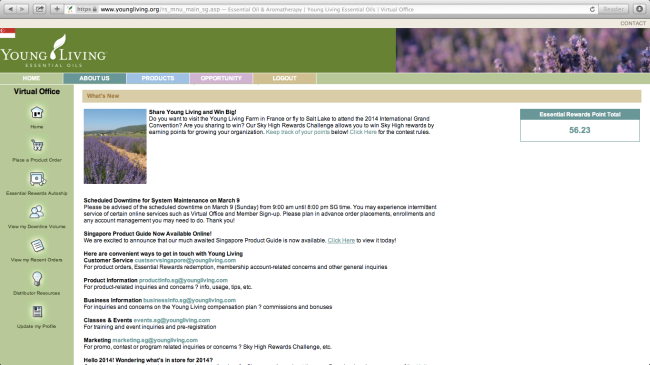So you just joined as a Young Living member? And gets confused on how to use your account?
Congrats! You come to the right place. 😉 (Ok ok it’s also a refresher course for those who have been YL members for a while too. *grins*)
Here’s a quick guide on what you can do under each link.
That funny little box on the right
That shows your PV accumulated for products redemption. [Full Article]
Home
Latest YL announcements, phone number, operating hours and email addresses are listed here.
Place a Product Order
This is where you place a STANDARD ORDER. I repeat,STANDARD ORDERS, NOT ESSENTIAL REWARDS ORDERS.
Nifty trick – you can also check whether there are credits in your YL account by clicking here. A window will pop up showing the amount if there is any. [Full Article]
Essential Rewards Autoship
Here is where you place your monthly ER order. [Full Article]
Wanna know how to place a top up ER order? [Full Article]
Downline Viewer
Ah this is my favourite link (lol). If you have shared about the oils and friends have signed up for an account under you, you can see your organisation here.
View my Recent Orders
You can view your past orders here. If you have entered your ER order for the month, you can only see it as a recent order once the order processed. Wanna know how to shift your processing date?
Distributor Resources
Product price catalogue, literature and media on the YL oils, direct deposit of commission form, trade show support forms – find them all here.
Update my Profile
You can change your password, mailing and shipping address, email, contact numbers, add credit cards (for removal of credit cards, contact YL directly) here.
—————-
If you like my articles and would like to purchase the Young Living oils, please drop me a message here or sign up here to purchase. 🙂 I would love to support you in using the oils for yourself and your loved ones.